 |
Census Project |
 |
 |
Census Project |
 |
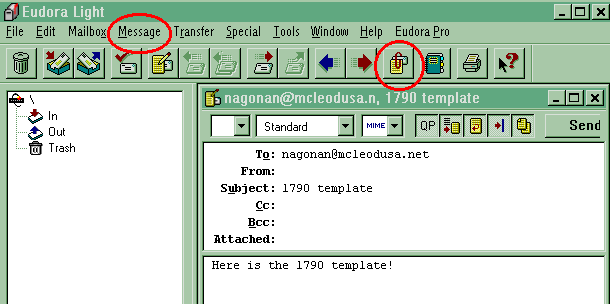
| To ADD an icon for attachments, click on "TOOLS", then "OPTIONS", then scroll down to about
the 7th icon and click on it, this will add this button to where all you have to do is click
on it to attach a file to the message you are typing.
When attaching a file, a Box Pops up and you will have to navigate to where you have your file saved at. If you do not know where the file is at, but do know the name, then for Windows Users, click on the "Start" button, click on "Find", type in the file name or at least part of it, then click "Find Now" and it will search for files with that name.
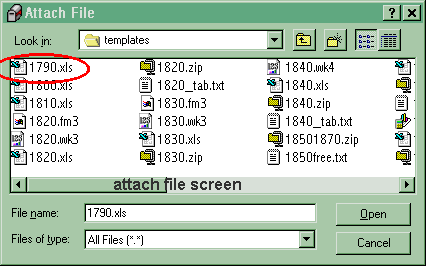 Once you find the file, highlight it or click once on it, then on the box you are in, click on OPEN. This will attach that file to that message. On your message you will see:
From: Subject: Cc: Bcc: Attached: (after this, you will see where it is pulling the file from) Attached: D:/CENSUS/templates/1790.xls
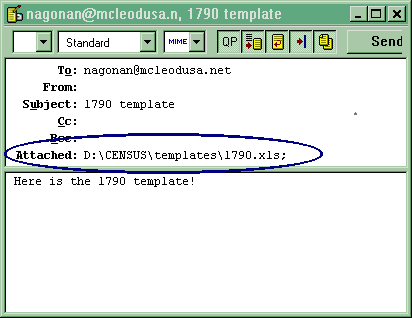 Remember anytime you attach a file, it is ONLY sending a COPY of it, you will still have that file on your computer as well. |
|
|
To
narrow your search results put Last Name first inside quotation marks.
EXAMPLE "Smith, John"