USGenWeb |
USGenWeb |
|
WinZip is shareware software. An evaluation copy can be downloaded at: www.winzip.com. After you have downloaded WinZip, run the self-extracting executable to install on your computer.
Zipped files are compressed "archives" that can contain one or more files. Transferring e-mail attachments that have been zipped is faster and zipped backup files are smaller and can be saved to disk easier. |
Open WinZip and click on "New".
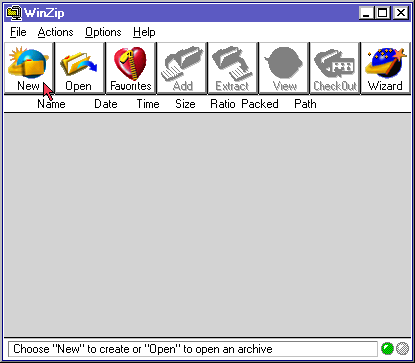 |
Choose the directory on your computer where you want to create the new zip file. Remember which directory the zip file is in so you can find it later.
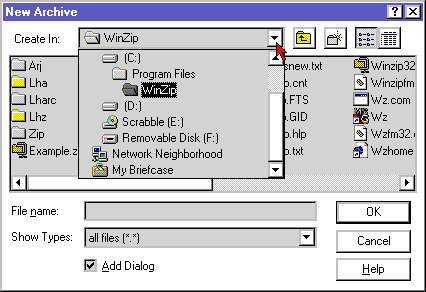 |
Type in the new file name and click "OK"
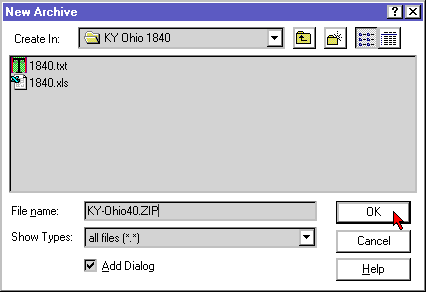 |
A new screen will appear. Choose (highlight) the file(s) to include in the zip file.
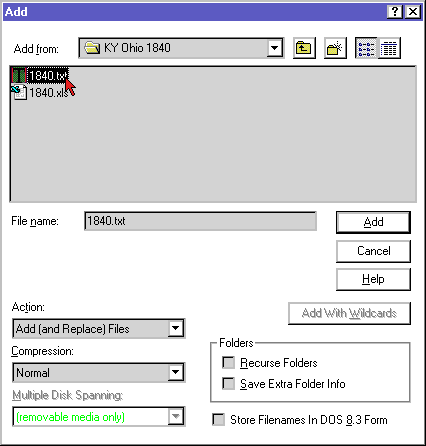 |
Click "Add".
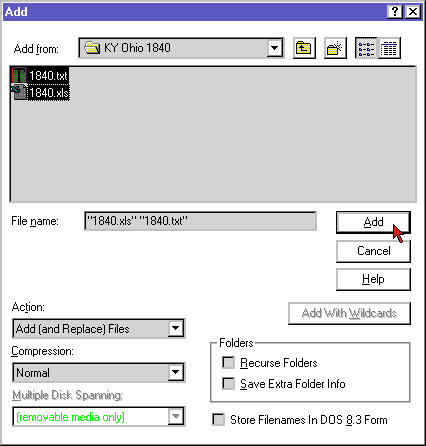 |
Your screen now shows which file have been added to the new zip file.
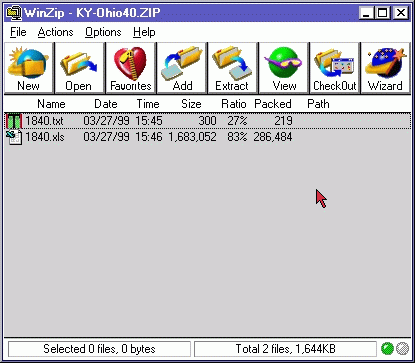 |
If you want to add another file, click on "Add" at the top of the screen and repeat the steps above.
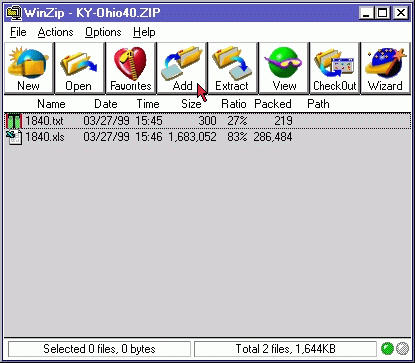 |
Close the new zip file and exit WinZip.
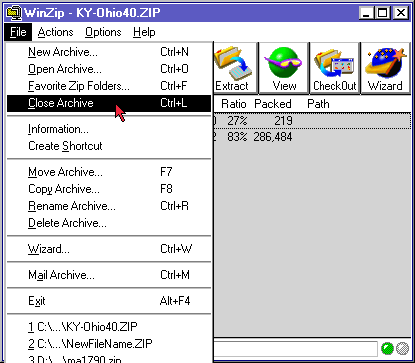 |
|
|
To
narrow your search results put Last Name first inside quotation marks.
EXAMPLE "Smith, John"